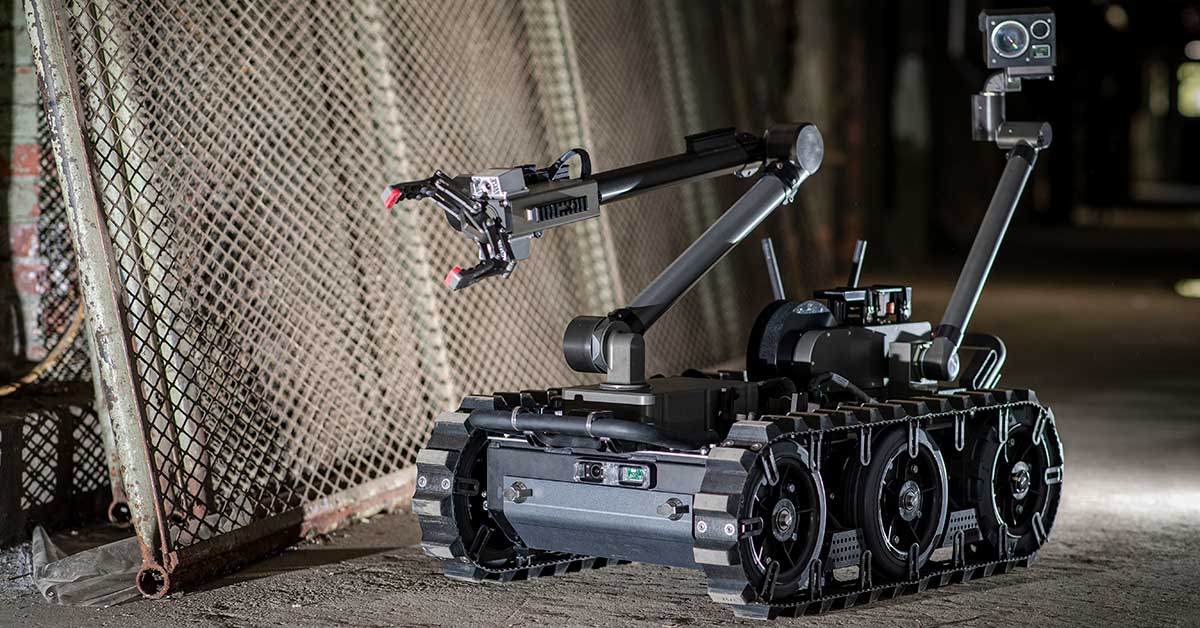How can I turn off Auto Level and Span in my LabView Application?
The IMAQ Display Vi's convert the incoming Image to an 8-bit Image for display. When this is performed it will look like the Camera Video Image when Auto Level and Span is applied.
To create an image that displays a nice Image with nice brightness and contrast you need to use the "In Range and Coerce" - "Function" - "Comparison" from the LabView Tool Palette and create an 8-bit image before sending it to the "IMAQ WinDraw" function.
Sample Layout.jpg (168.41 KB)