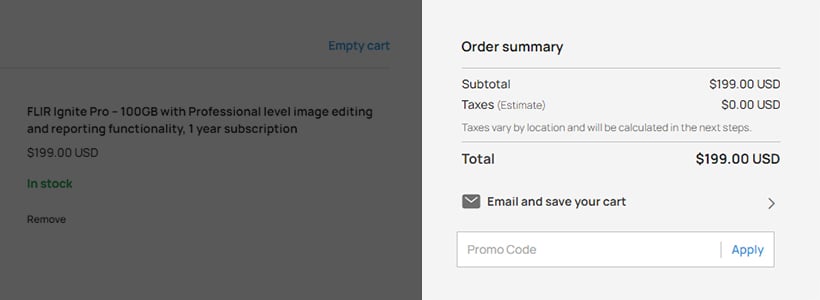How to redeem your Ignite Pro subscription
1. Go to the following FLIR Custhelp page.
2. Log in or create your account.
3. Fill in the form to receive your subscription coupon.
After validating your request, you will receive a coupon code via email. Please allow one business day for reply.
4. Go to the FLIR Ignite product page on FLIR.com.
5. Choose Compare and Select Plan from the product page.
6. Choose Subscribe for the 100 GB Pro Storage plan. This will add Ignite Pro to your shopping cart.
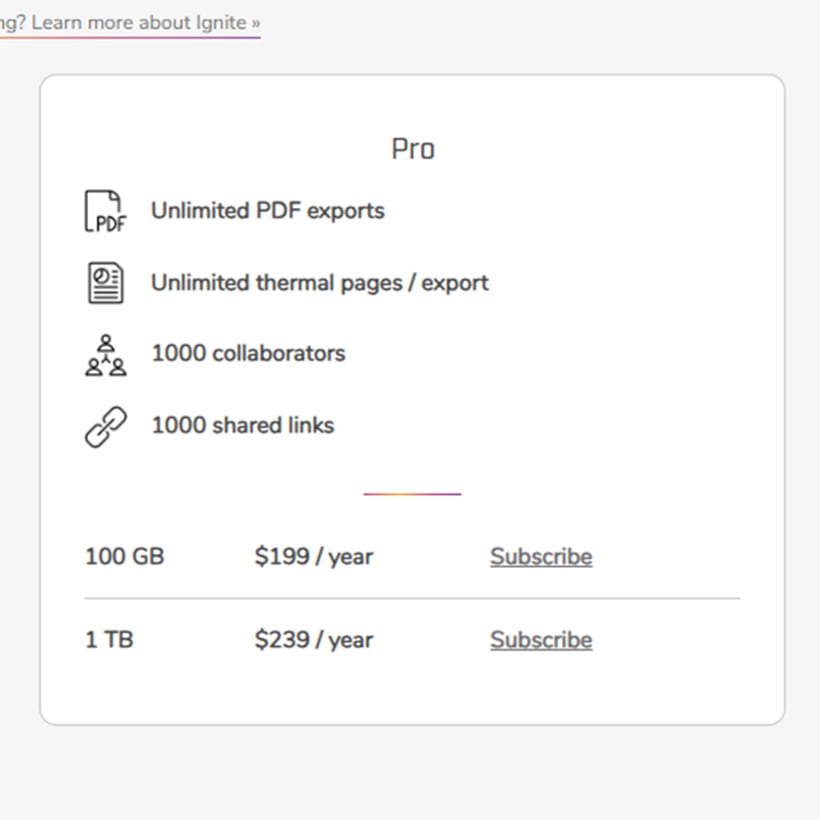
7. Enter the promo code from your coupon to apply the 100% discount to your purchase.